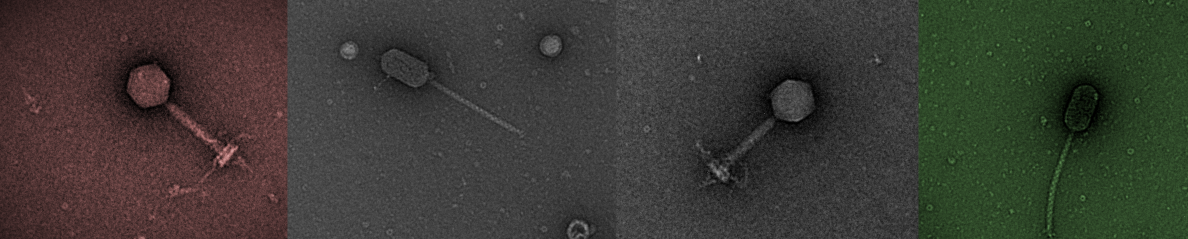The new virome quality control software, ViromeQC, determines viral enrichment of sequenced viromes. In short, fastQ reads are aligned to ribosomal sequences using Bowtie and bacterial signature sequences using DIAMOND. These markers of bacterial contamination are used to estimate viral enrichment.
The pipeline was built using DIAMOND v.0.9.9. At the time of writing, the latest version of DIAMOND is v.0.9.29. Somewhere between these two versions, the format of DIAMOND databases changed. Therefore, if you have the latest version of DIAMOND, the pipeline will not run properly and you may see this error:
Error: Database was built with an older version of Diamond and is incompatible.The issue is with the database:
viromeqc/index/amphora_bacteria.dmndTo overcome this, I installed DIAMOND v.0.9.9, extracted the sequences from the database, and produced a new database using DIAMOND v.0.9.29 as follows:
/v.0.9.9/diamond getseq -d amphora_bacteria.dmnd | /v.0.9.29/diamond makedb -d new_db.dmndThe new version of the database can be downloaded here:
http://s3.climb.ac.uk/ADM_share/crap/amphora_bacteria.dmnd
Replace the old database with the new one and viromeQC should run beautifully.